Exit ThinkPad T430s, enter ThinkPad T480s
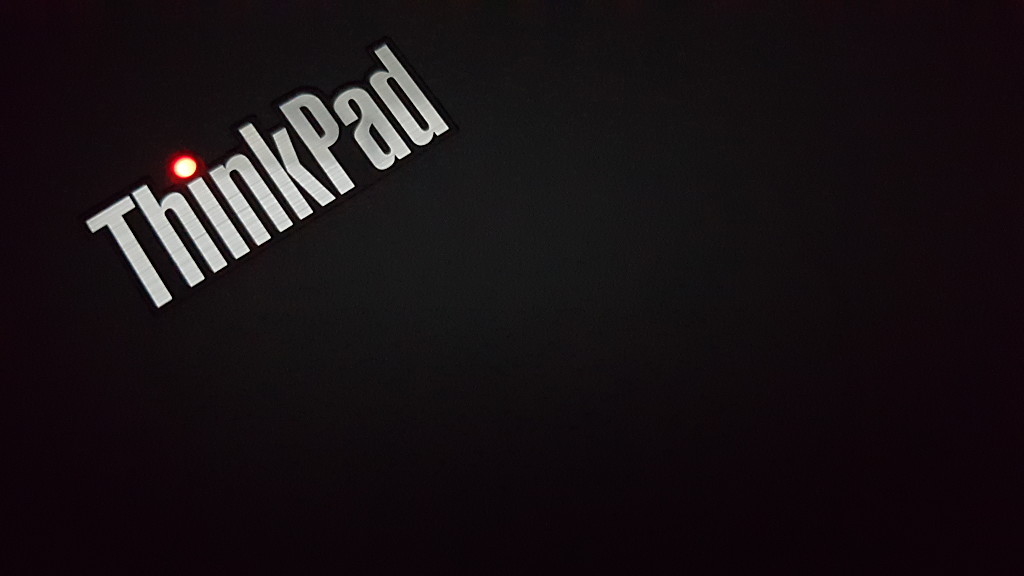
I recently purchased a new laptop. My old Thinkpad T430s had come of age. Its keyboard fell apart, its body had a crack (after a fall), and the hard drive was full. These are all things that can be taken care of, especially with a Thinkpad. However, my old machine was 5 years old, so I decided to get an upgrade.
This is my subjective review of the Thinkpad T480s, compared with the old T430s that was my daily workhorse.
Deciding on a Thinkpad model
I went for the T480s rather than the X1 Carbon 6th because it has faster RAM (2400 vs. 2133 MHz), a built-in SD card reader (rather than a microSD reader), and higher-resolution, matte screen. It did not matter to me so much that the T480s is slightly larger and heavier (1.3 vs. 1.1 kg) than the X1 Carbon.
Most T480s configurations come with Intel integrated graphics, but there’s also one with dedicated graphics (NVidia) available. Just like with my old T430s, I chose the integrated graphics version in order to have less heat generated, expecting that I would not need the extra power of a dedicated graphics solution 99% of the time.
My system has extra RAM and a high-end solid-state drive, both of which are really handy when it comes to building software. In addiiton, I’ve had some scientific computations in R that used all of the 16 GB as well as swap space of my T430s, so the additional 8 GB in the new model may be useful for scientific work as well.
Comparison of specs, old vs. new
| T430s 2356-AB2 | T480s 20L8S02D00 | |
|---|---|---|
| Year | 2013 | 2018 |
| CPU | i5-3320M (3 MB, 15 W) | i5-8250U (6 MB, 15 W) |
| GPU | Intel HD 4000 | Intel UHD 620 |
| RAM | 16 GB 1600 MHz | 24 GB 2400 MHz |
| Display | 1600x900, TNT | 2560x1440, IPS |
| Hard drive | 512 GB Samsung 840 Pro | 1 TB Samsung 970 Pro NVMe |
| Size | 343 x 240 x 21-26 mm | 331 x 227 x 17 mm |
| Weight | 1.8 kg (4 lb) | 1.3 kg (2.9 lb) |
Compatibility with Linux
Installing KDE neon 5.13 (with KDE Plasma 5.13.4) was a breeze. The installation from a USB 3.0 thumb drive took just a few minutes. The subsequent customization did not require a lot of manual work, thanks to my Ansible scripts. All my data and files were transferred using a link-local ethernet cable and rsync, which was extremely fast.
The hardware is supported out of the box. At the time of writing, KDE neon
5.13 uses kernel version 4.15.0. The built-in speakers, microphone and
webcam require absolutely no setup. It should also go without saying that
WiFi and bluetooth just work. I did have some trouble getting the WWAN
modem (4G) to work, but that was because ModemManager is not started
automatically by KDE neon. A simple sudo systemctl start ModemManager
solved this.
I have not tried to use the fingerprint reader. It appears that it is not currently supported; see the Arch wiki and this Reddit thread.
The high resolution of the Thinkpad’s IPS panel is great, it’s much more pleasant to read PDF articles for example, but the window controls and labels are very tiny at 2560x1440 pixels on a 14 inch screen. Luckily, nowadays you can scale the display, and scaled by 1.3 I no longer have to squint. Unfortunately, it turns out that the scale factor applies to all screens attached to the system, so that my 25” WQHD display now has very large letters. I tried out an experimental (?) Plasma session on Wayland, which supports individual scale factors for each display, but right now Wayland can only scale with integers – and 2x scaling is a bit too much… Evidently fractional scaling is under way at least for the Gnome desktop (see the OMG!Ubuntu article on that topic), but not yet in KDE Plasma/KWin. For me, the lack of support for multiple displays with varying pixel density is the only hardware compatibility issue that I have, running KDE neon on my new Thinkpad T480s.
Getting the Lenovo Thunderbolt Dock to work
Along with the Thinkpad I obtained a Lenovo Thunderbolt dock to replace the old ultra dock that used to sit on my desk. The Thunderbolt dock is a neat little box that makes for a much tidier desk than the old-school ultra dock which was rather clumsy, in my opinion. My wife uses the Thunderbolt dock with an X1 Carbon 5th without problems, so I did not expect the T480s to cause me any trouble here.
To my great surprise, the first attempt to use an extrenal screen and external hard drives with the Thunderbolt dock failed. They just were not detected by the Thinkpad. Even when I changed the primary display to ‘external’ in the Thinkpad’s BIOS settings, the screen remained black.
The solution for this turned out to be dead simple. There are two Thunderbolt ports on the left side of the T480s. I had connected the Thunderbolt cable to the left one, i.e. the one where one would normally also plug the power cord (which has a USB-C connector).
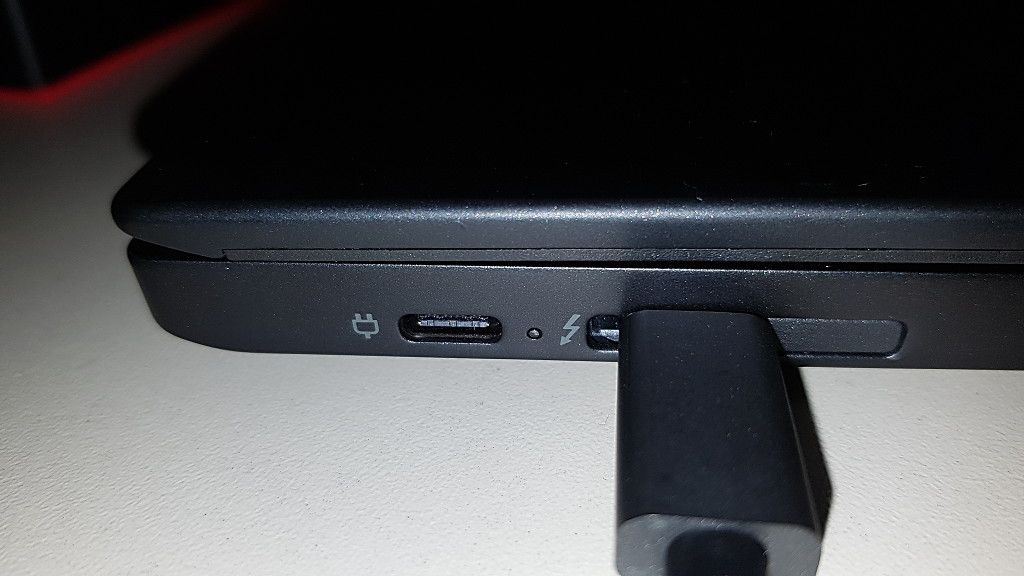
As soon as I connected the dock to the right one of the two ports (no pun intended), it finally worked! :-)
While fumbling to get the dock work, I had relaxed the Thunderbolt security settings, which I think is necessary to get it to work with Linux. However, I have not formally tested this. GNOME 3.28 supports user settings for Thunderbolt security with ‘Bolt’, but such a feature has not (yet?) been implemented in KDE Plasma.
Here are two screenshots of my Thunderbolt-related BIOS settings. Actually, the first screenshot only shows how to get to the Thunderbolt sub-menu.
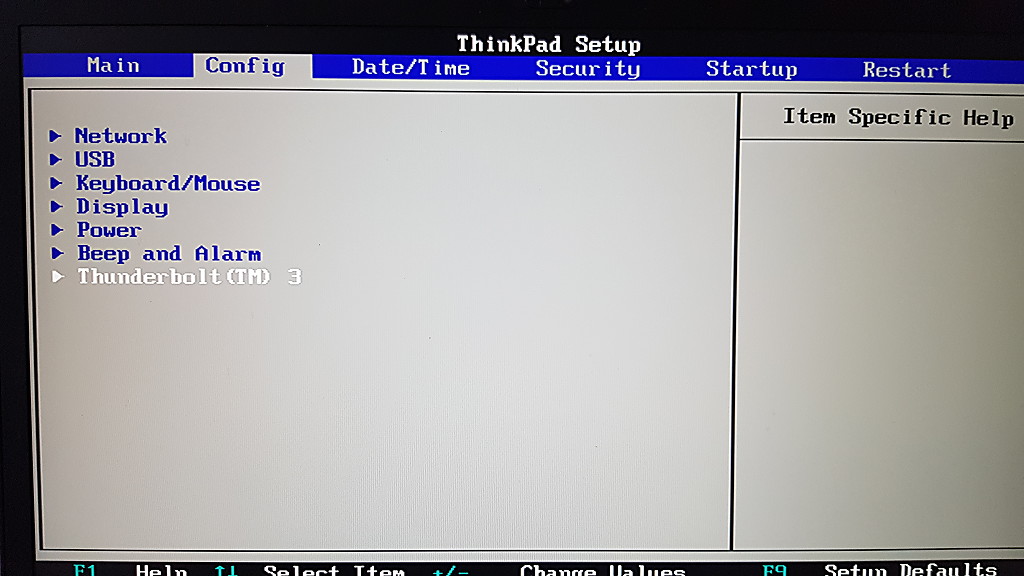
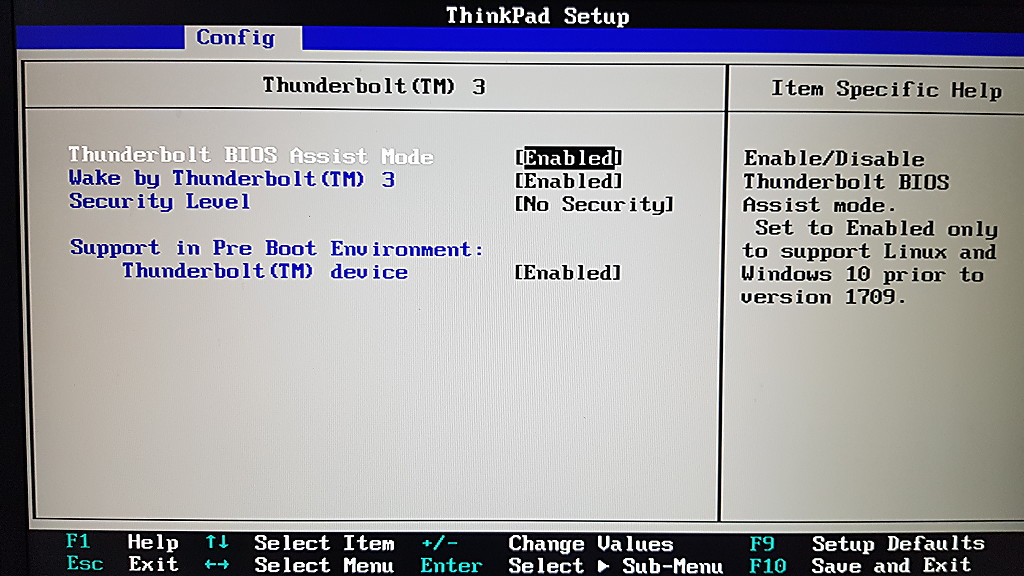
What I like better about the T480s vs. the T430s
- It is considerably less noisy than the T430s. The fan stays off most of the time (but see note about the sound of the fan below).
- The IPS screen is way better than the T430s’ display.
- It is noticeably lighter.
- The keyboard is a bit more pleasant to type on. The T430s’ keyboard was good already, just like the keyboards of the R50p and the T61 that I previously owned, but the T480s has the best Thinkpad keyboard I have yet typed on.
What I dislike about the T480s
The new T480s also has a few drawbacks compared with the old T430s:
- No dedicated hardware keys for speakers and microphone. You have to use a combination of keys with the Fn key. On the T430s, I loved how you could silence the machine just with a press of the index finger, which works well even when you are on the phone or are doing other stuff. Silencing the machine is a bit less straight-forward now.
- No LED indictors for power state, wireless, and hard drive access. These indicators were very handy to immediately assess whether the machine was busy or not. Of course this can be done by software with KDE widgets, for example. Still, I liked the built-in indicators better. Especially since one could also assert whether the machine was running or in standby or charging while it was closed, because there were LED indicators on the outside as well. Now there’s a stylish LED in the ‘i’ of the Thinkpad badge (see photo at the top). It pulses when the machine is in standby, but it takes a couple of seconds to determine whether it is constantly on, constantly off, or pulsing.
- Absence of a hardware switch for all radios. There are situations where I want to make sure that the Thinkpad is not doing anything over the air, and the T430’s hardware switch was very useful in that regard.
- The fan has a terrible pitch. Luckily the fan stays off most of the time, but once it’s on, its high-pitched sound is a pain in the… ear.
- I really don’t like that the power cord is attached on the left side of the laptop. The T430s had the power connector at the back, where it does not hinder my work. With the cable sticking out on the left side, I have to make a loop if the power outlet is to the right of the laptop; it gets in the way when I charge the laptop inside my office bag; and so on.
Conclusion
All in all, the T480s is a fine machine and a good replacement for the T430s. However, given that there are 5 years of development between the two models, I must say that I am a little underwhelmed. Maybe that’s because the T430s was such a sturdy machine in the first place. The two most welcome improvements with the T480s are the high-resolution IPS screen and the lower weight, I guess. The performance of the Samsung 970 Pro NVMe “disk” is not really that much better than the old 840 Pro SATA, but maybe the benefits will show once I do a bit more photo editing and, of course, programming and compiling.
Post date
Fri 24 Aug 2018Tags
Share
Recent posts
Exit ThinkPad T430s, enter ThinkPad T480s
Linux and VirtualBox on a T480s with high-resolution display
What I like and dislike about Ubuntu 18.04