Scientific journals have explicit requirements for the submission of figures: Most commonly they require high-resolution TIFF files. Using Excel with the XL Toolbox add-in, you can produce graphic files that meet the requirements of many journals.
Features at a glance
| File formats | TIFF, PNG, EMF |
|---|---|
| Color models | RGB, CMYK |
| Resolution | 100-1200 dpi |
| Transparency | No transparency, transparent canvas, white is transparent |
Layouting and batch processing
You can choose to export either a single diagram (or any other drawing in your workbook), or an arrangement of charts and/or drawings. Simply select what you want to export, and the XL Toolbox will preserve the layout.
If you have multiple graphs and want to export each of them individually, use the Batch Export feature.
Single export
Set the target size for export:
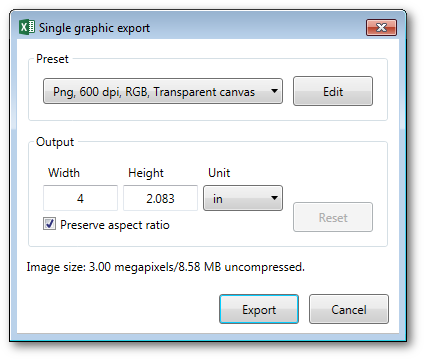
Presets
Save your favorite export settings as presets:
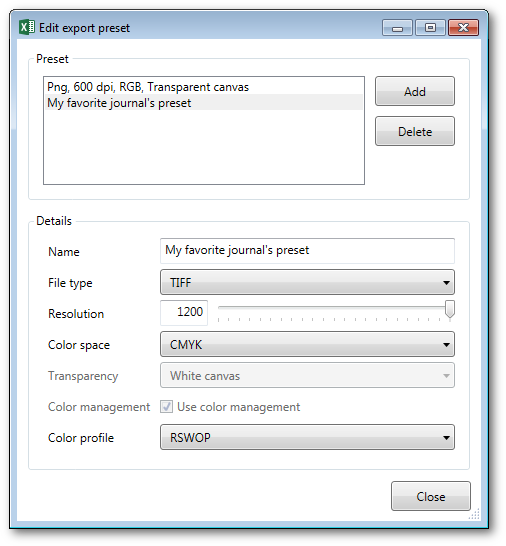
Screenshot-quality export
An alternative to the high-resolution graphic export is the screenshot-quality export:
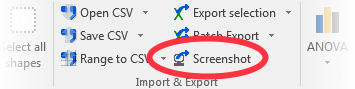
This is better suited for graphs that you want to use in digital media, e.g. in e-mails or presentations. One important difference between screenshot-quality export and high-resolution export is that the former produces ‘anti-aliased’ images where ragged lines are made smooth by interpolating with shades of gray (and other hues). The high-resolution export does not use anti-aliasing, so that text may appear ragged when zoomed in on screen. However, for printing on paper, this mode is preferable.
Limitations
Pattern fills are currently not supported. Patterns are not scaled; therefore, if you export bar graphs with pattern fills at a high resolution, the pattern will still be there, but it will be extremely small. Support for patterns is still planned for a future version, but is technically extremely challenging. (Also, my personal opinion is that if you need lots of different patterns – or lots of different colors, for that matter – you should think about whether the graph could not benefit from reducing the amount of information displayed at once.)