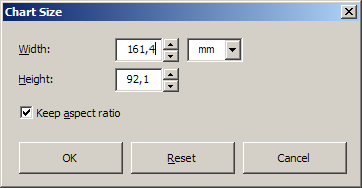While current version of Excel (2007-2013) let the user easily set the size of a chart in inches, such a feature is not available in older versions of Excel (2003 and earlier). The XL Toolbox offers a function to set the size of a chart in these older versions of Excel as well.
The “Change Chart Size” command is available from the XL Toolbox menu when a chart is selected, or from the right-click context menu.
You can set the chart size in inches, millimeters, or points.