Providing a translation in your own language is one way to support the XL Toolbox that does not require you to be a programmer.
Currently, the XL Toolbox supports English (default) and German.
Without additional tools
Translating the XL Toolbox involves copying two files and editing them: `Strings.resx` contains most of the text of the XL Toolbox, and `RibbonStrings.resx` contains the labels of the buttons on the Ribbon.
These files are XML files, but to edit them, you really only need something like Windows notepad or WordPad, or maybe a free tool such as Notepad++ which sports nice color highlighting.
Here’s an example screenshot of the Strings.resx file:
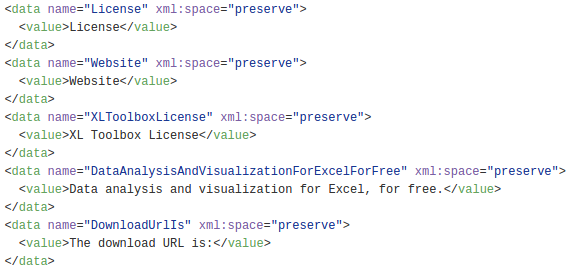
All you need to do is to replace everything between the
<value>...</value> tags with your translation.
It is important to save the files with a file name that contains the
appropriate language code. For example, in the German translation with
language code ‘de’, the file names are
Strings.de.resx and
RibbonStrings.de.resx.
You can view and download the two files here:
- https://github.com/bovender/XLToolbox/blob/master/XLToolbox/Strings.resx
- https://github.com/bovender/XLToolbox/blob/master/XLToolboxForExcel/RibbonStrings.resx
Click on ‘Raw’ to get the contents of the file directly to save it to disk:
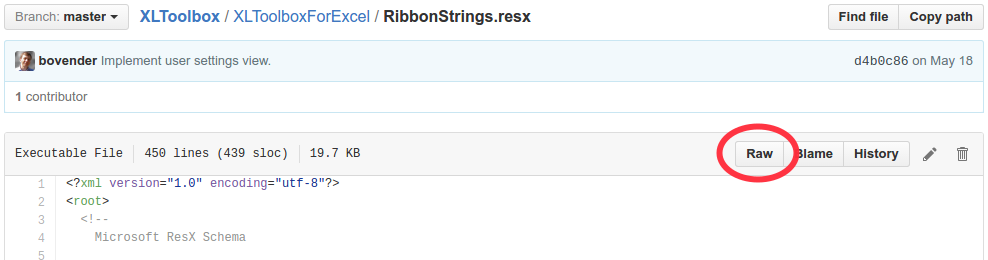
With additional tools
There are tools that make editing .resx files much more comfortable.
One of them is Zeta Resource Editor.
It’s free.
With Git versioning
If you are into programming yourself and know about the Git source code management system, you can clone the repository, create a feature branch, create the translated files, and issue a pull request on GitHub.
This is in fact what I would prefer you to do, but I understand most people won’t be familiar with Git and GitHub in particular.
Licensing
If you provide a translation, I expect you to license it to me under the Apache License 2.0, or release your translation into the public domain (CC0). Please include a written statement to this effect.
There will be no financial reimbursement of any kind for providing a translation.
If you don’t agree with this, don’t provide a translation.